Are you still struggling how to pick the lucky audience in your event? Here is a step by step guidance for the coolest and the most romantic live lucky draw—lucky lantern
Today let’s talk about how to use lucky draw in an event.
Speaking of the most popular part of an event, lucky draw is definitely on the top. From yearly national TV shows to student union parties, from cocktail parties to speech forums, and competition, you can hardly find any occasion doesn’t fit for a lucky draw. It is an exciting section that can active atmosphere, enhance the sense of participation of the audience.
So after putting so many nice words for it, the question arises, how to implement a nice lucky draw in an event? If you only want the section, you can obviously buy some raffle tickets, hand over to every audience, and pick the lucky audience in a black box. Whoever win the prize will come to claim it, and the rest will toss the paper away. Not creative, not environmentally and not economically friendly.
So, today I will introduce a free, cool, romantic and easy-to-learn lottery solution – the lantern draw.
Every audience will receive a lucky lantern with a wishing cards attached. Audience can fill information on the wishing card. The lucky lantern will fly into the big screen after submit.
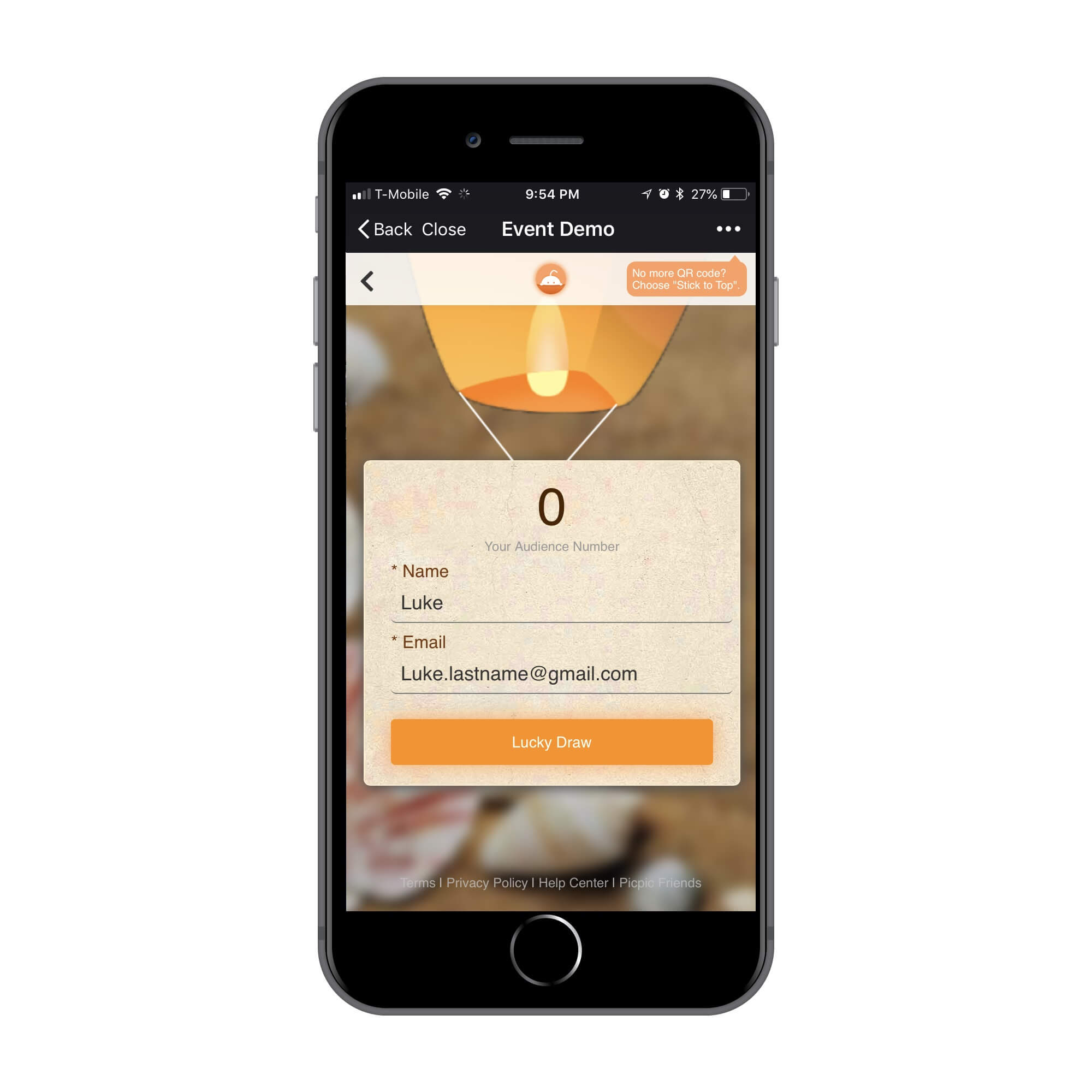
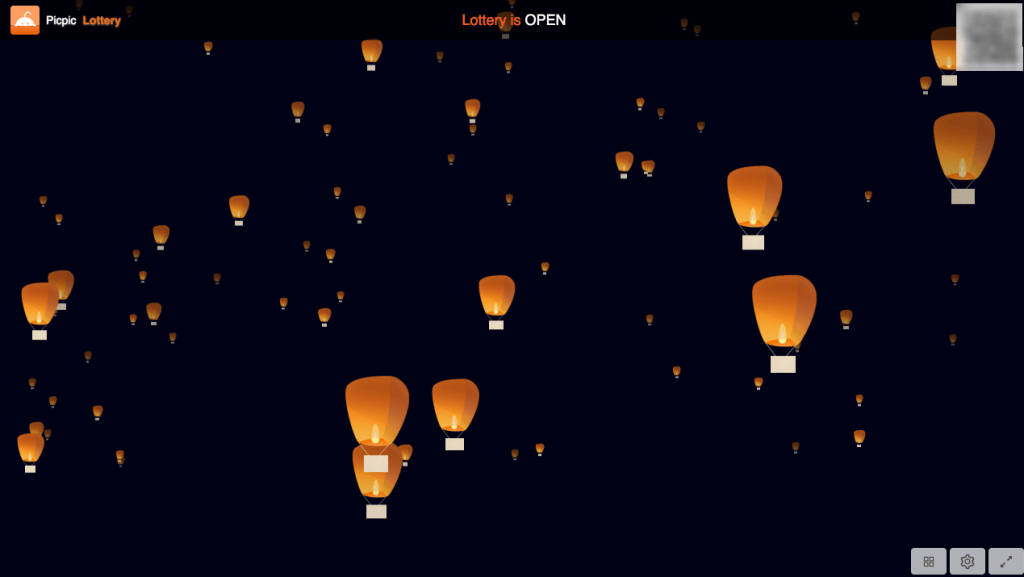
When MC announces to start the lucky draw, the lantern will start to blink. The lucky lantern will become red pockets. The information from the lucky audience will jump out from the pocket and reveal on the big green. No extra data need to be imported. No app needs to be downloaded.
So let’s be more specific about the steps:
1.First login to the following website: https://picpiclive.com
- Create an event
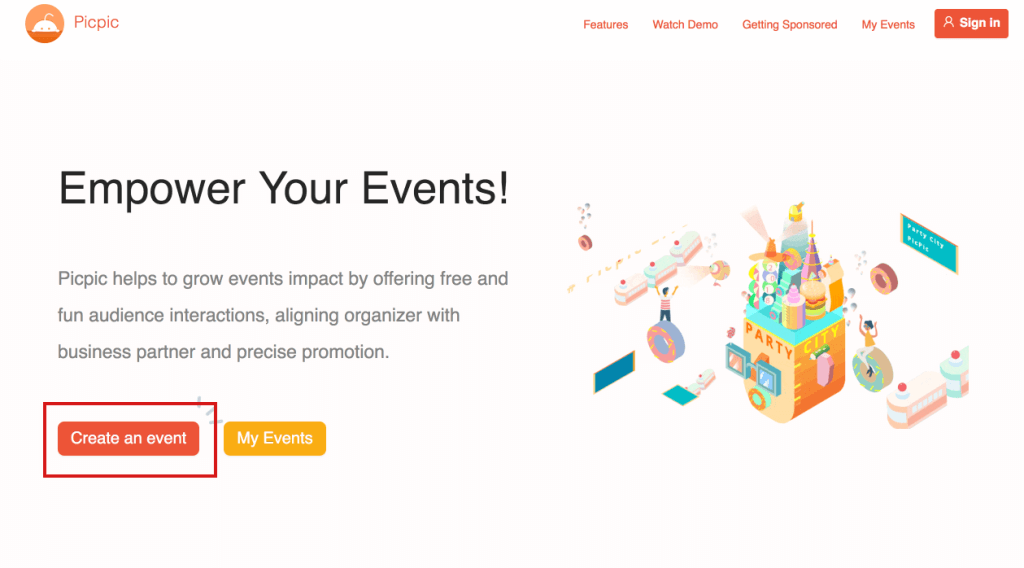
Fill in event detail.
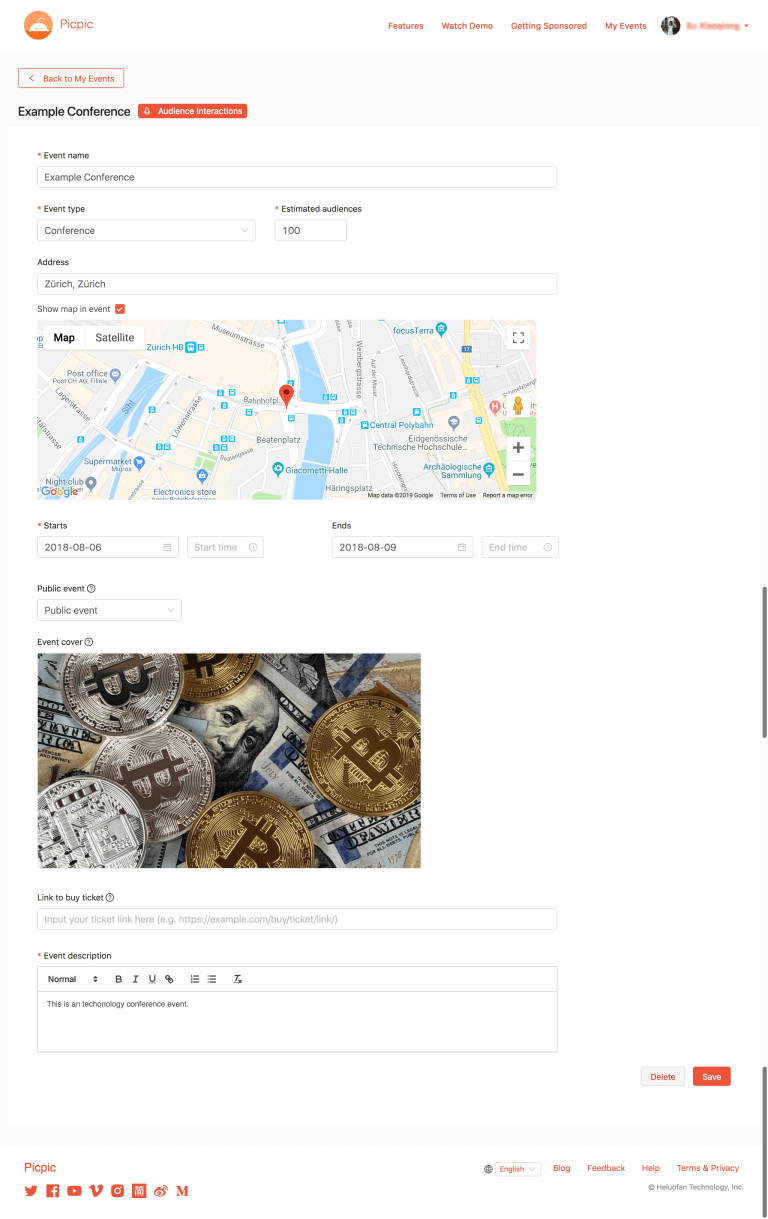
- Add lucky draw feature and fill in the detailed settings.
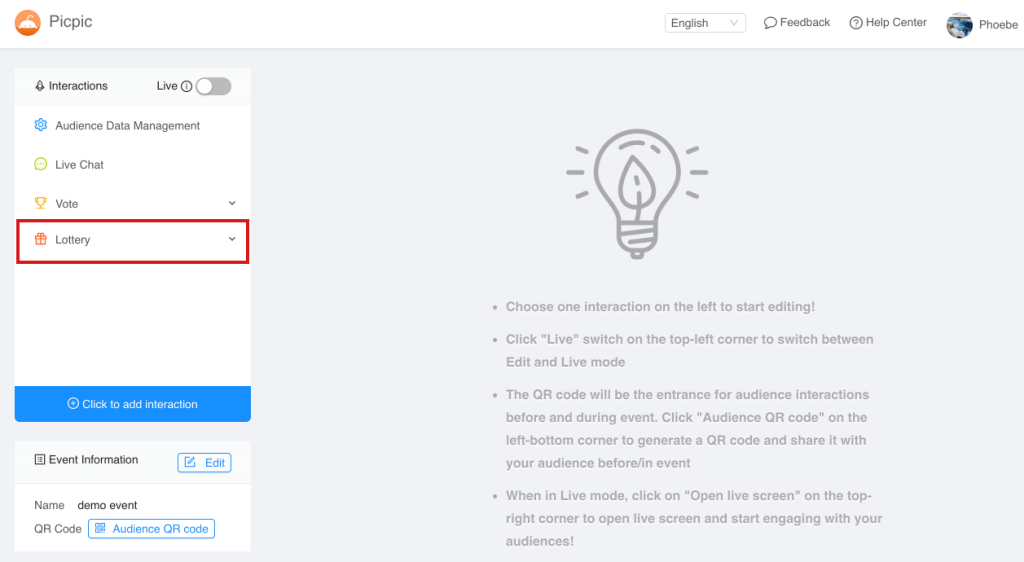
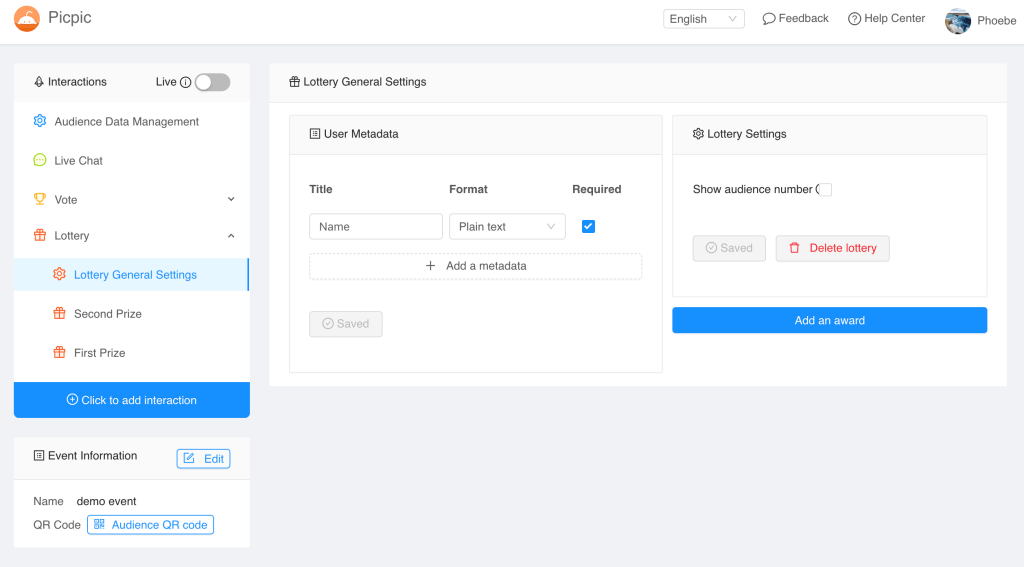
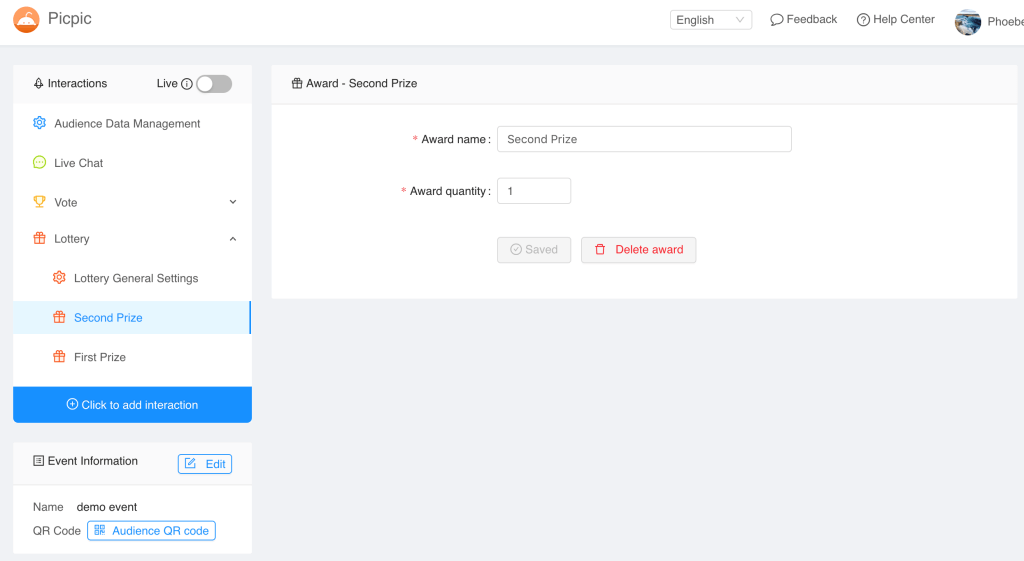
4.Live control stage
(1)Accept Ticket
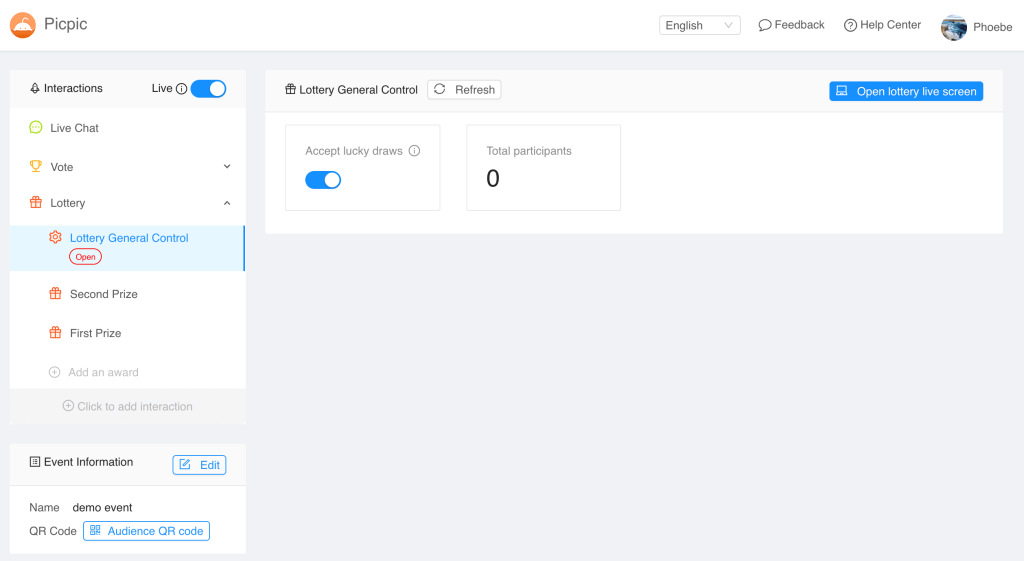
(2)Select the ongoing round, and switch “show on the screen”. Click lucky draw.
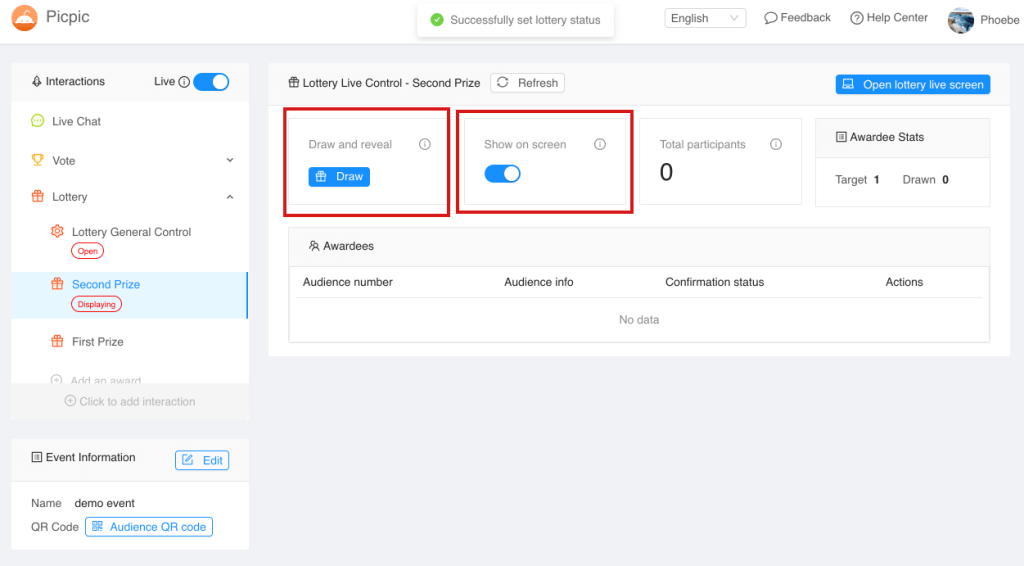
MC will announce the lucky audiences, you can click confirm or give up to tell system if the lucky audience shows up to claim the prize. If there is “give up”, you can redraw to fill in the gap.
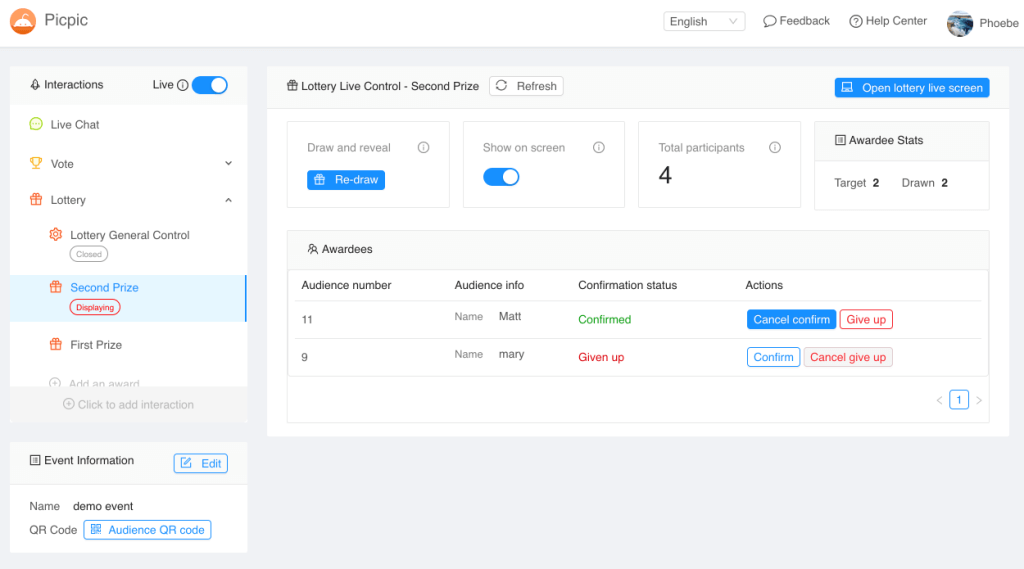
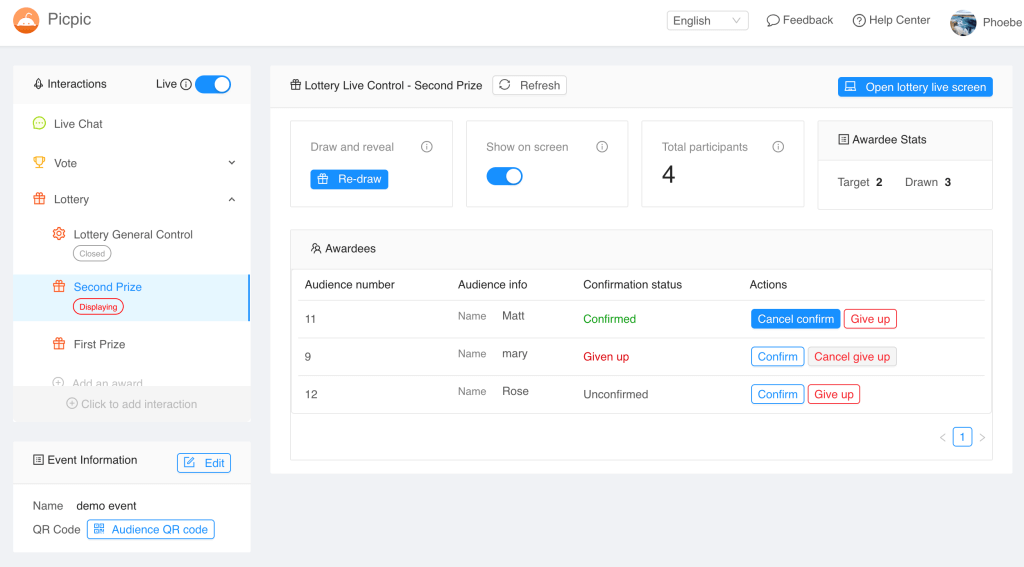
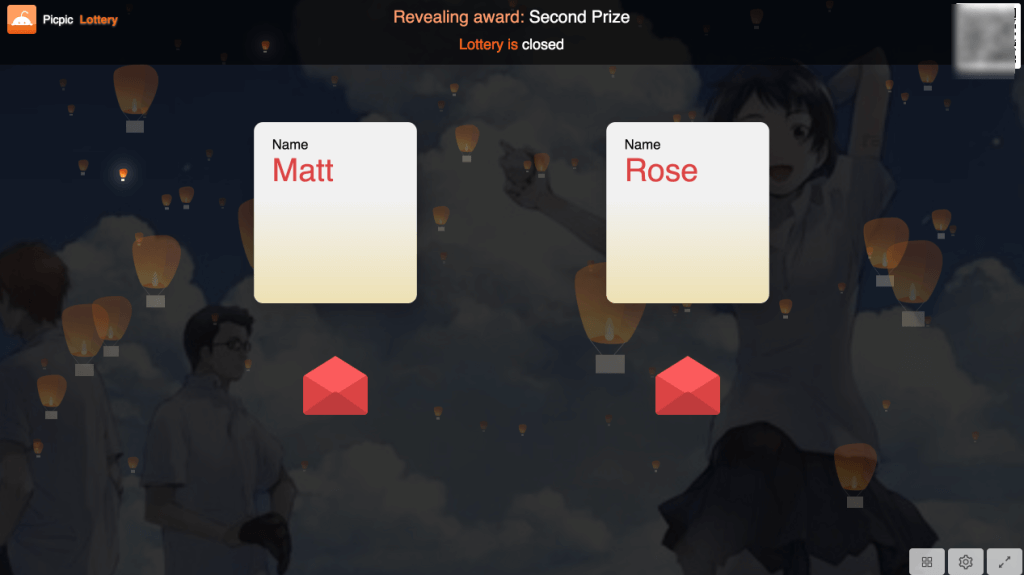
(3) Switch to the next round
Click the prize name on the left, switch “display on the screen” to open, now the screen displays current round, then you can start the lucky draw again for the current prize.
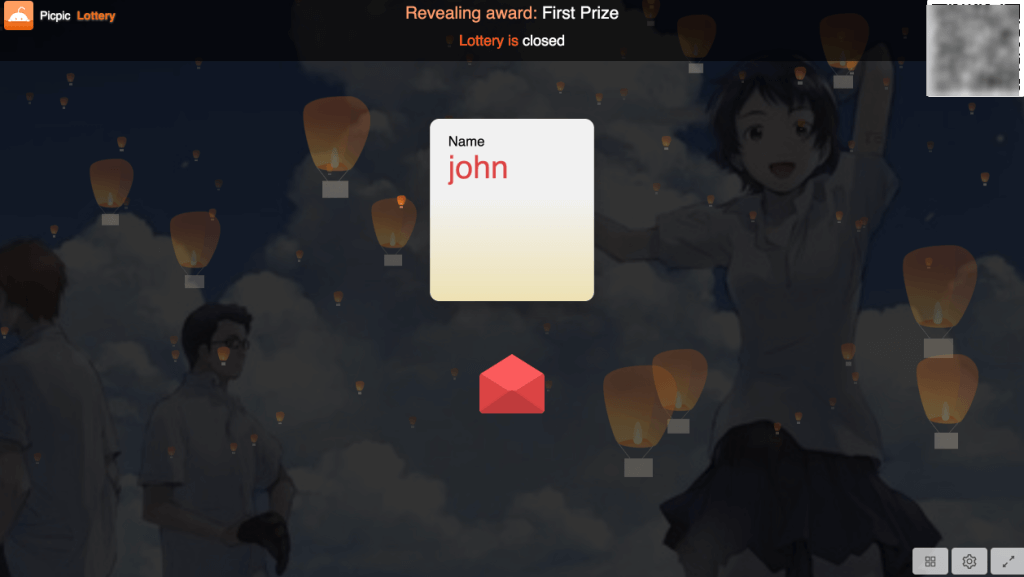
Here is a usage tip: the background of the lucky draw can be changed by editing the cover image of the event information.
Audience can check if they win the prize after fill in the lucky draw by clicking “Tap to check results”.
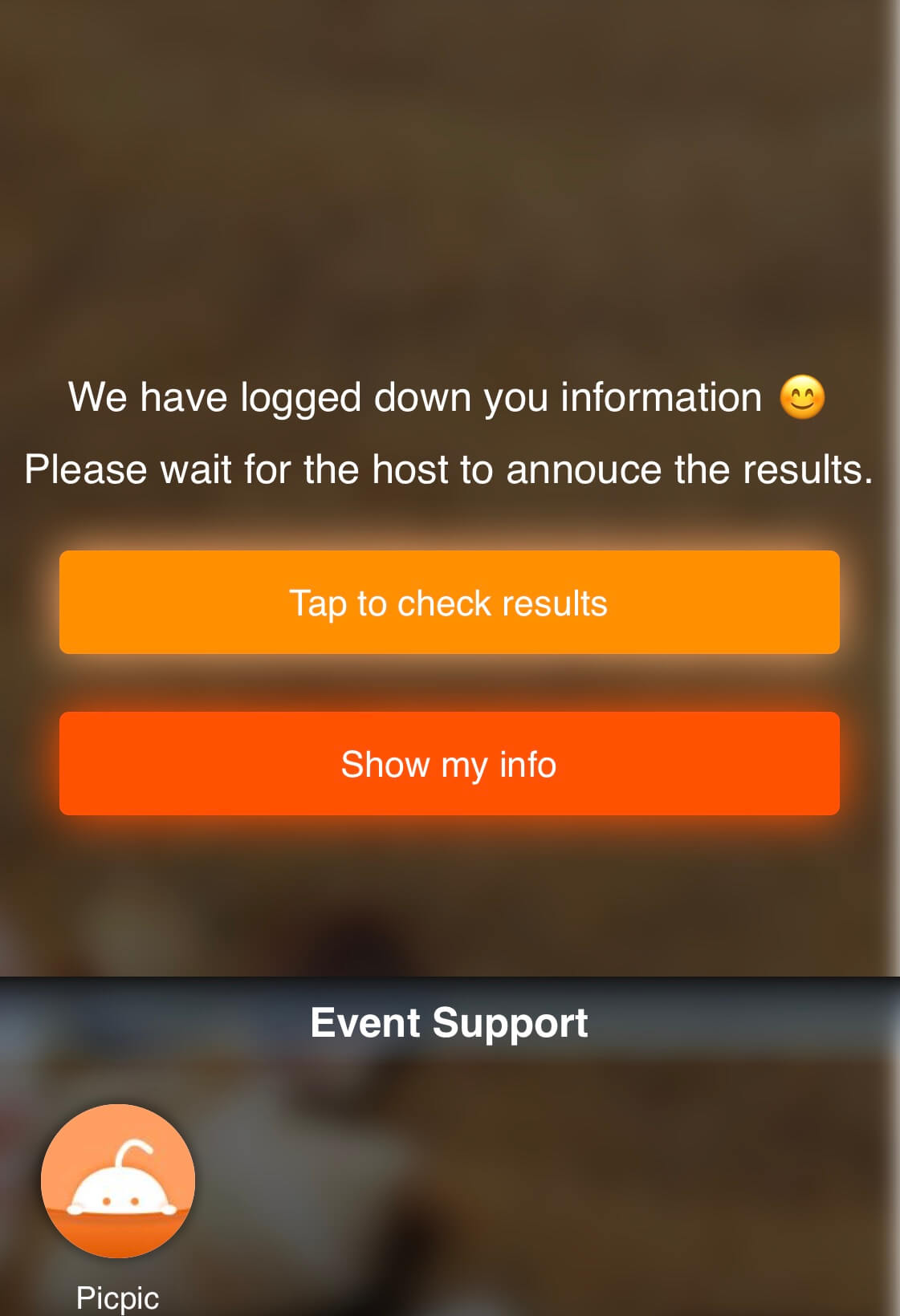
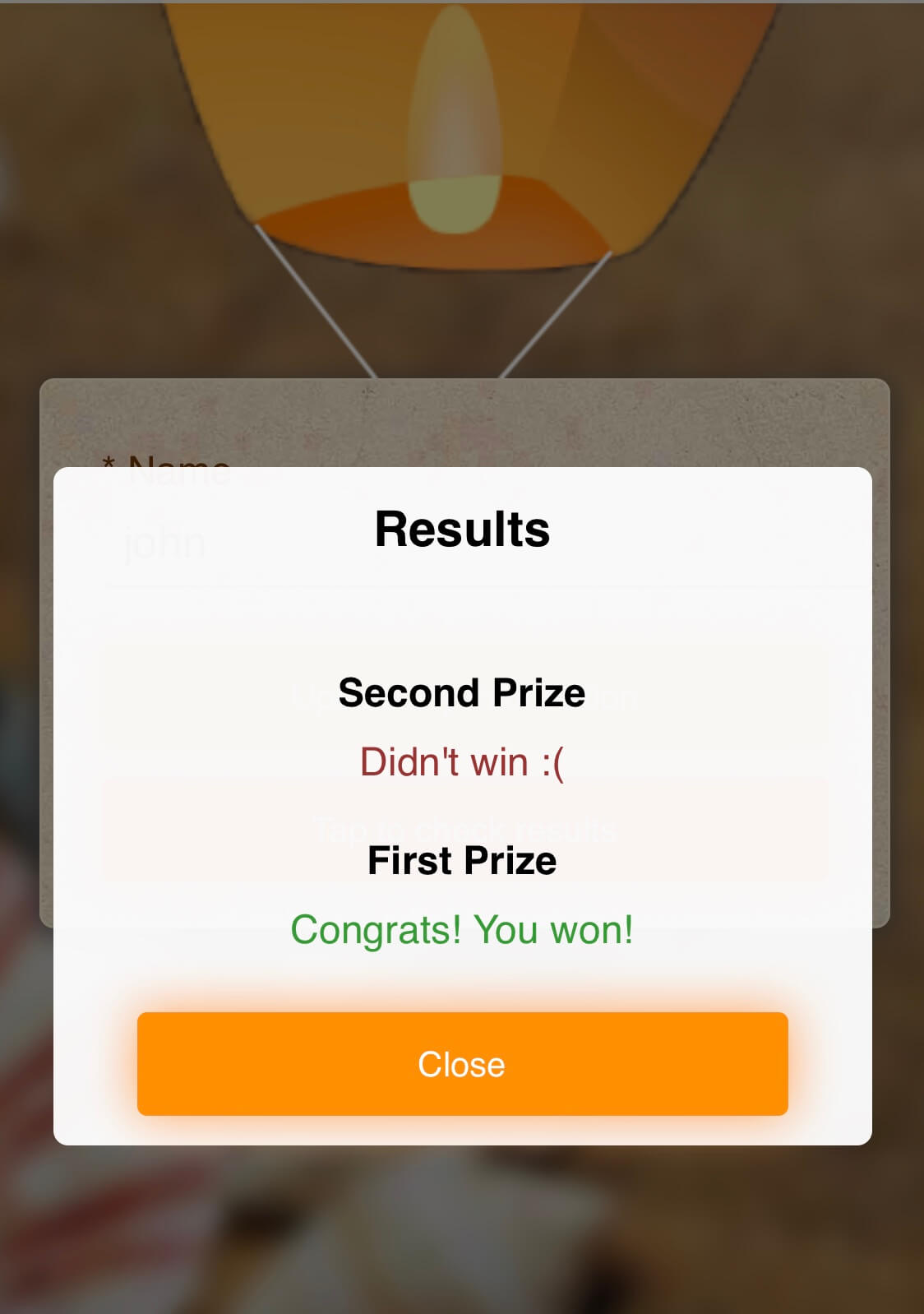
Come to have a try!